Definition of RAM:
Random Access Memory (RAM) is a type of computer memory that stores data temporarily. It’s called “random access” because the data can be read or written in any order, allowing the computer to quickly access the data it needs. RAM is volatile memory, meaning it only holds data while the computer is powered on; once the computer is turned off, the data is lost. RAM is crucial for the performance of a computer because it stores the data and instructions that the CPU needs to access quickly to perform tasks.
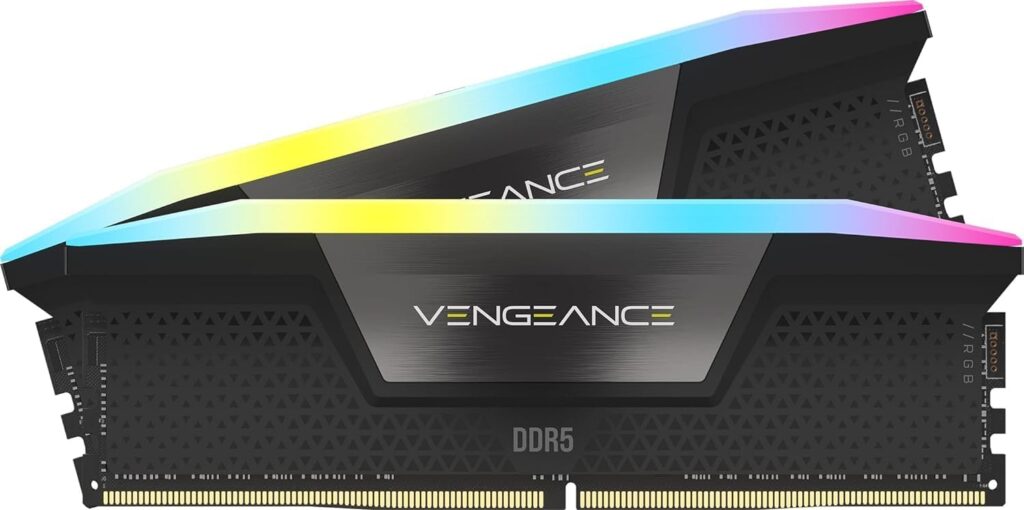
- Capacity (GB):
- The amount of data RAM can hold, measured in gigabytes (GB). More RAM capacity allows more applications to run simultaneously and handle larger files.
- Speed (MHz):
- The frequency at which RAM operates, measured in megahertz (MHz). Higher speed means the RAM can process data faster, improving overall system performance.
- CAS Latency (CL):
- CAS (Column Access Strobe) Latency is the time delay between the moment a memory controller requests data from the RAM and the moment the data is available. It’s measured in clock cycles. For example, CL16 means there is a delay of 16 clock cycles.
- Lower CL numbers are generally faster because they indicate a shorter delay.
- DDR (Double Data Rate):
- DDR is a type of RAM that allows data to be transferred on both the rising and falling edges of the clock signal, effectively doubling the data rate. There are different generations like DDR2, DDR3, DDR4, and DDR5, with each generation offering higher speeds and improved efficiency.
- DDR4 vs. DDR5: DDR5 is the latest generation, offering higher speeds and better performance compared to DDR4.
- Bandwidth:
- The amount of data that can be transferred to and from the RAM per second, usually measured in GB/s. Higher bandwidth means the RAM can handle more data, improving performance in data-intensive tasks.
- Timings:
- RAM timings refer to a set of numbers that describe the delay between various operations in RAM. For example, a typical timing might be 16-18-18-36, which indicates different types of latencies (including CAS latency).
- Lower timing numbers generally mean faster performance.
- Voltage:The power required by the RAM to operate, usually measured in volts. Lower voltage RAM is more power-efficient and produces less heat.
Which RAM is Faster?
- Higher Speed (MHz) and Lower CL:
- RAM with a higher MHz rating and lower CAS latency (CL) is generally faster. For example, 3200MHz CL16 RAM is faster than 2666MHz CL18 RAM.
- DDR Generation:
- Newer DDR generations (like DDR5) are faster and more efficient than older generations (like DDR4).
Example:
- 3200MHz CL16 vs. 3600MHz CL18:
- 3200MHz CL16 has lower latency but slightly lower speed.
- 3600MHz CL18 has higher speed but slightly higher latency.
- In many cases, 3600MHz CL18 might be faster in real-world scenarios because the higher speed can outweigh the higher latency, but it depends on the specific use case.
Understanding RAM Speed vs. Latency:
- RAM Speed (Measured in MHz): Higher MHz usually means faster data transfer rates. This can lead to better performance in tasks that involve moving large amounts of data, like gaming or video editing.
- CAS Latency (CL): Lower latency means quicker response times for the RAM. While speed is about how fast data can be transferred, latency is about how fast the RAM can respond to requests.
In benchmarks, DDR5 RAM generally outperforms DDR4 in both speed and efficiency due to higher frequencies and improved architecture. However, within the same generation, you might find that a slightly lower MHz RAM with a lower CL number could perform better in certain tasks, as the quicker response times can offset the slower data rate.
Benchmark Insights:
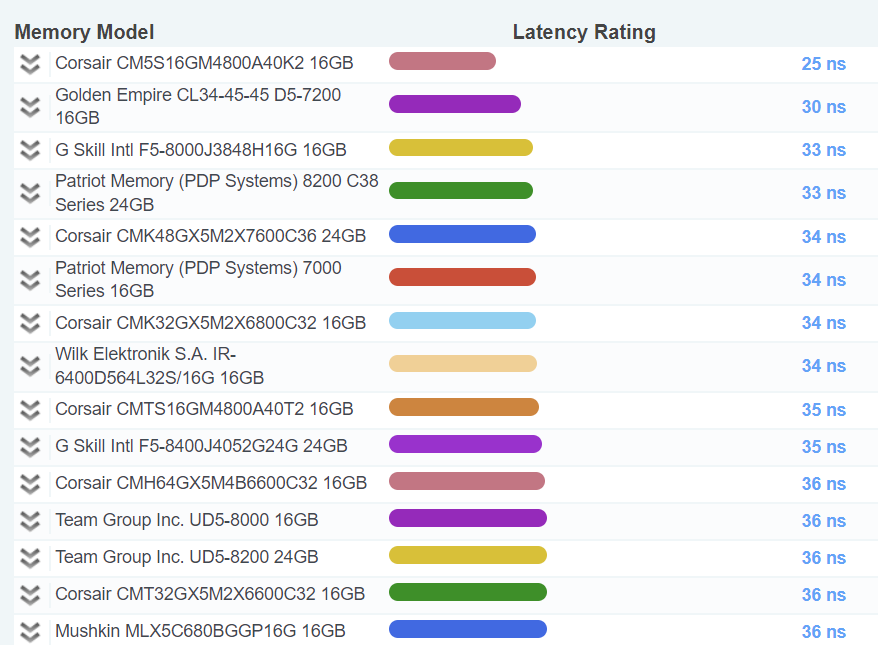
- According to recent benchmarks, Corsair Vengeance and G.Skill Trident Z5 are among the top-performing DDR5 RAM kits. They have been tested for both their speed and latency, showing that while speed (like 6000MHz) contributes significantly to performance, the effect of lower latency (e.g., CL30 vs. CL40) can also be crucial depending on the application.
- For gaming, benchmarks suggest that the real-world performance difference might not always justify going for the highest MHz available, especially if it comes with higher latency. Instead, a balanced approach with moderate MHz and lower CL often provides the best value.
Tests & Tools:
PassMark and Tom’s Hardware provide comprehensive RAM benchmarks that allow you to see how different RAM modules perform in various scenarios. PassMark offers detailed memory tests that simulate different block sizes and access step sizes, providing insights into how different configurations might affect performance in real-world applications.
For more detailed comparisons and specific test results, you can check the detailed benchmark lists from Tom’s Hardware and PassMark. These sources offer extensive data on RAM performance across different models and configurations.